1/6







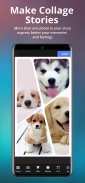

No Crop Story
1K+下载次数
51.5MB大小
4.96(24-02-2025)最新版本
详情评价版本信息
1/6

No Crop Story介绍
在 Instagram 上分享您的完整故事,无需裁剪!
厌倦了 Instagram 上那些令人沮丧的剪裁故事?别再犹豫了,因为《No Crop Story》可以解决您的问题。
只需选择 Instagram 快拍中总是被裁剪的图片,然后就开始魔法吧。自定义您的图像,使其完美适合 Instagram 和 Facebook Stories。
使用模糊、像素和颜色效果等各种背景选项增强您的图像。此外,您还可以旋转、镜像、绘制和应用炫酷效果,使您的图片脱颖而出。获得完美的结果并保存您的杰作。
恭喜,您已成功创建一张可以在 Instagram 和 Facebook Stories 上无缝分享的照片。
现在,前往 Instagram 或 Facebook 的故事部分并发布您的照片。你猜怎么着?您甚至可以共享超过 24 小时的照片,因为我们的应用程序会检查文件创建日期,而不是拍摄日期。
不要再等待 - 立即下载 No Crop Story 并开始轻松分享您的完整故事。这是按照您想要的方式发布故事的终极解决方案!
No Crop Story - APK信息
APK版本: 4.96程序包: com.intelligent.nocropstory名称: No Crop Story大小: 51.5 MB下载次数: 21版本: 4.96发布日期: 2025-02-24 10:50:02最小屏幕: SMALL支持的CPU:
程序包ID: com.intelligent.nocropstorySHA1签名: C4:67:46:4E:17:D4:91:27:96:6C:57:09:9D:9C:1C:3D:42:B2:FE:49开发商 (CN): Android组织 (O): Google Inc.本地 (L): Mountain View国家/地区 (C): US州/市 (ST): California程序包ID: com.intelligent.nocropstorySHA1签名: C4:67:46:4E:17:D4:91:27:96:6C:57:09:9D:9C:1C:3D:42:B2:FE:49开发商 (CN): Android组织 (O): Google Inc.本地 (L): Mountain View国家/地区 (C): US州/市 (ST): California
No Crop Story的最新版本
4.96
24/2/202521 下载次数46 MB 大小
其他版本
4.95
22/1/202521 下载次数59.5 MB 大小
4.77
28/8/202321 下载次数34 MB 大小
3.9
8/2/202121 下载次数4.5 MB 大小
2.1
8/11/201821 下载次数5.5 MB 大小


























